- Joined
- Apr 22, 2013
- Messages
- 863
- Reaction score
- 570
- Points
- 326
Offline
- Thread starter
- Staff
- #1
There are 3 common methods for installation of ipk files (E2 plugin)
1. Telnet Methods
a. Connect your E2 device with Putty or DCC.
b. Go to FTP and copy one of this plugin on /tmp/ folder.
c. Go to Telnet and Copy and paste one of this command.
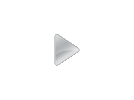
a. Download the plugin (download the attachment) and connect your E2 device with Putty or DCC
b. Go to FTP and copy one of this plugin on /tmp/ folder
c. After copy the ipk file to E2 device (tmp folder) from E2 device follow the demonstration (this is for old Gemini but same principal apply to all images)
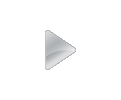
3. DCC - Upload Packages Method

Information about which version you need to install on boxes:
- Mips32el is used for the most boxes. Example VU zero, Vu+ Duo, Zgemma and mostly above openpli 4 boxes or new images.
- Mipsel is used for old boxes DM800 clones with old openpli 2.1
- sh4 is used for boxes like spark
- armv7a is used by new boxes like Vu+ 4k and gigablue sf4008
So most used and strongly suggested is using the mips32el.
When you have it installed the plugin should appear in the menu called XtreamTV, open this and there will be a MAC/ID written. This MAC you can write inside your panel, after that you can verify the box.
1. Telnet Methods
a. Connect your E2 device with Putty or DCC.
b. Go to FTP and copy one of this plugin on /tmp/ folder.
c. Go to Telnet and Copy and paste one of this command.
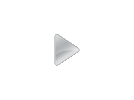
a. Download the plugin (download the attachment) and connect your E2 device with Putty or DCC
b. Go to FTP and copy one of this plugin on /tmp/ folder
c. After copy the ipk file to E2 device (tmp folder) from E2 device follow the demonstration (this is for old Gemini but same principal apply to all images)
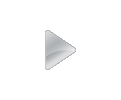
3. DCC - Upload Packages Method

Information about which version you need to install on boxes:
- Mips32el is used for the most boxes. Example VU zero, Vu+ Duo, Zgemma and mostly above openpli 4 boxes or new images.
- Mipsel is used for old boxes DM800 clones with old openpli 2.1
- sh4 is used for boxes like spark
- armv7a is used by new boxes like Vu+ 4k and gigablue sf4008
So most used and strongly suggested is using the mips32el.
When you have it installed the plugin should appear in the menu called XtreamTV, open this and there will be a MAC/ID written. This MAC you can write inside your panel, after that you can verify the box.
